hello guys,
First, a small brief about this irritating thing that hijacked my favorite browsers Chrome and Firefox. Without my knowledge, this "Ads not by this site" took over my browsers, both Chrome and Firefox. Though initially I ignored the dancing mobiles and shoot em up ads on my Google home page, later the ads became so annoying that I even hated to open my browsers.
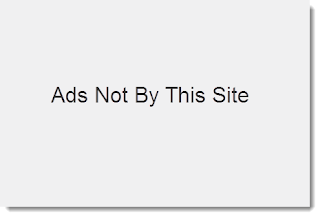 Ads not by this site is basically an add-on or extension in your web browser (Chrome, Firefox, IE, etc.) To remove this, all you have to do is open the Extensions of your browser and disable anything that starts with Save or anything that looks fishy. That's it! You are done with it. You can also go to Add or Remove Programs of your computer and remove anything that starts Save-it, Save as, etc. These are the things that are causing the problem. I have gone through Firefox and Chrome below. Since I have removed the extensions, I won't be able to show the actual bad extensions.
Ads not by this site is basically an add-on or extension in your web browser (Chrome, Firefox, IE, etc.) To remove this, all you have to do is open the Extensions of your browser and disable anything that starts with Save or anything that looks fishy. That's it! You are done with it. You can also go to Add or Remove Programs of your computer and remove anything that starts Save-it, Save as, etc. These are the things that are causing the problem. I have gone through Firefox and Chrome below. Since I have removed the extensions, I won't be able to show the actual bad extensions.Google Chrome
Click Customize and Control button at the top right hand corner of Chrome, then click Tools and then Extensions.
The Extensions tab will open. After that, click Extensions on the left hand side and look for the extensions that start with Save, Save as, Save it, or something of that sort. Remove the checkmark near those suspicious extensions and click the bin icon to remove the extension. This will remove the unwanted extension from Chrome.
Firefox
In Firefox, click Tools and then Add-ons. The Add-on manager will be opened in a new tab.
hope this post helps you guys ;)
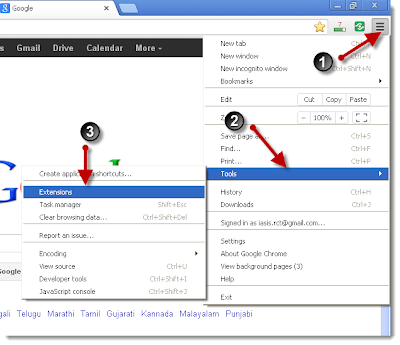



No comments:
Post a Comment